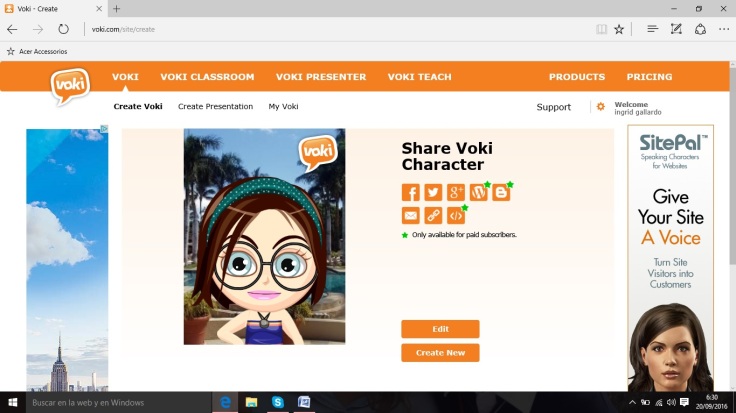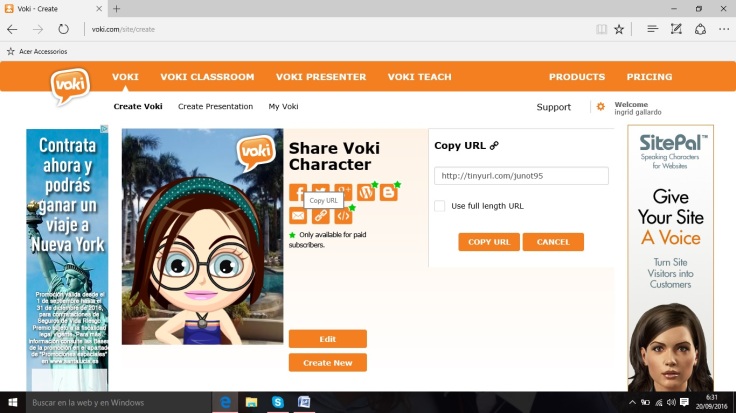– Click on log in and then in sign up
– Once logged in select an Avatar. You can do it in the window “Customize your character” clicking on the silhouette and then you can change colour of the hair and shape, clothes and so on
– You can also change background
– To give it a voice, you can type the text by clicking on the keyboard symbol
You can choose the type of voice: maleo or female and the type of accent too.
Then you publish and save your voki with your name.
You reach this window:
You choose copy url
Then you open WWW.PADLET.COM
You register if you are not a member yet
Once you are in you click on New Padlet on the up on the right corner
Give a title to it and choose the way your posts are arranged (free, in sequence, and so on)
Choose the background and then click on follow and made it public by clicking on the symbol of the world. Choose that anyone with Access can write cause otherwise it will be difficult for your kids to Access it. If you want you can moderate but you have to accept changes every time they do. Finally click on follow
Now if you click on the background you can insert the url copied before from you voki
You click on the symbol + and this appears:
You enter the url copied and send it
And click OK
On the headline you have to write the name and the url copied again so that you can visualize it otherwise you will only see the picture
If you want to share your padlet you click on share on the upper right corner